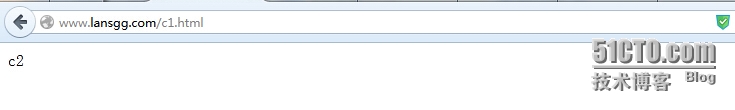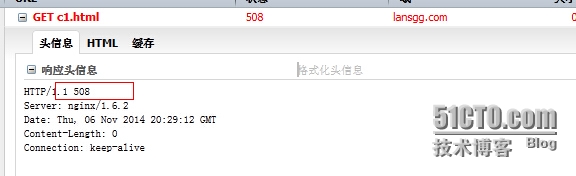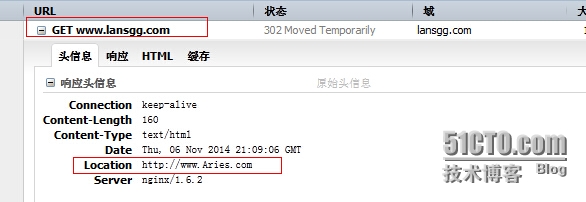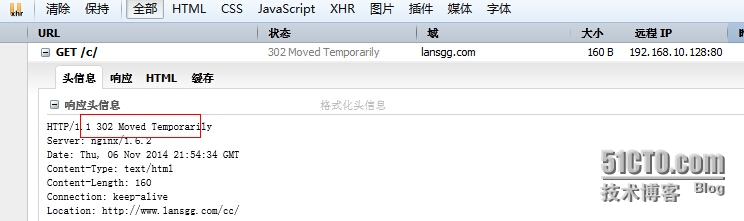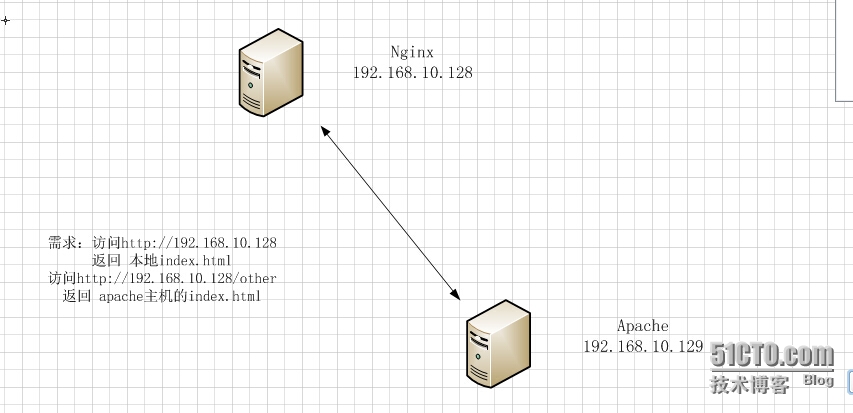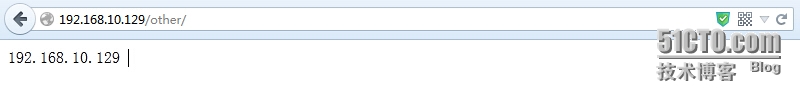nginx配置url重定向-反向代理
正则表达式匹配,其中: * ~ 为区分大小写匹配 * ~* 为不区分大小写匹配 * !~和!~*分别为区分大小写不匹配及不区分大小写不匹配 文件及目录匹配,其中: * -f和!-f用来判断是否存在文件 * -d和!-d用来判断是否存在目录 * -e和!-e用来判断是否存在文件或目录 * -x和!-x用来判断文件是否可执行 flag标记有: * last 相当于Apache里的[L]标记,表示完成rewrite * break 终止匹配, 不再匹配后面的规则 * redirect 返回302临时重定向 地址栏会显示跳转后的地址 * permanent 返回301永久重定向 地址栏会显示跳转后的地址 一些可用的全局变量有,可以用做条件判断 $args, 请求中的参数; $content_length, HTTP请求信息里的"Content-Length"; $content_type, 请求信息里的"Content-Type"; $document_root, 针对当前请求的根路径设置值; $document_uri, 与$uri相同; $host, 请求信息中的"Host",如果请求中没有Host行,则等于设置的服务器名; $limit_rate, 对连接速率的限制; $request_method, 请求的方法,比如"GET"、"POST"等; $remote_addr, 客户端地址; $remote_port, 客户端端口号; $remote_user, 客户端用户名,认证用; $request_filename, 当前请求的文件路径名 $request_body_file $request_uri, 请求的URI,带查询字符串; $query_string, 与$args相同; $scheme, 所用的协议,比如http或者是https,比如rewrite ^(.+)$ $scheme://example.com$1 redirect; $server_protocol, 请求的协议版本,"HTTP/1.0"或"HTTP/1.1"; $server_addr, 服务器地址,如果没有用listen指明服务器地址,使用这个变量将发起一次系统调用以取得地址(造成资源浪费); $server_name, 请求到达的服务器名; $server_port, 请求到达的服务器端口号; $uri, 请求的URI,可能和最初的值有不同,比如经过重定向之类的。
last - 完成重写指令,之后搜索相应的URI或location。
break - 完成重写指令。
redirect - 返回302临时重定向,如果替换字段用http://开头则被使用。
permanent - 返回301永久重定向。
rewrite ^(/download/.*)/media/(.*)\..*$ $1/mp3/$2.mp3 last; rewrite ^(/download/.*)/audio/(.*)\..*$ $1/mp3/$2.ra last; return 403;
location /download/ {
rewrite ^(/download/.*)/media/(.*)\..*$ $1/mp3/$2.mp3 break;
rewrite ^(/download/.*)/audio/(.*)\..*$ $1/mp3/$2.ra break;
return 403;
}rewrite ^/users/(.*)$ /show?user=$1? last;
/photos/123456
/path/to/photos/12/1234/123456.png
1 | rewrite "/photos/([0-9] {2})([0-9] {2})([0-9] {2})" /path/to/photos/$1/$1$2/$1$2$3.png; |
server {
server_name www.example.com;
rewrite ^ http://example.com$request_uri? permanent;
}if ($args ^~ post=100){
rewrite ^ http://example.com/new-address.html? permanent;
} server {
listen 80 default_server;
server_name www.lansgg.com lansgg.com;
access_log logs/lansgg.access.log main;
error_log logs/lansgg.error.log;
root /opt/nginx/nginx/html/lansgg;
index index.html;
rewrite ^/ http://www.Aries.com/;
} server {
listen 80 default_server;
server_name www.lansgg.com lansgg.com;
access_log logs/lansgg.access.log main;
error_log logs/lansgg.error.log;
root /opt/nginx/nginx/html/lansgg;
index index.html;
location /c1.html {
rewrite /c1.html /c2.html break;
}
location /c2.html {
return 508;
}
}
[root@master sbin]# echo "c1" > /opt/nginx/nginx/html/lansgg/c1.html
[root@master sbin]# echo "c2" > /opt/nginx/nginx/html/lansgg/c2.html使用break会停止匹配下面的location,直接发起请求www.lansgg.com/c1.html,他会显示c2的内容;
server {
listen 80 default_server;
server_name www.lansgg.com lansgg.com;
access_log logs/lansgg.access.log main;
error_log logs/lansgg.error.log;
root /opt/nginx/nginx/html/lansgg;
index index.html;
location /c1.html {
rewrite /c1.html /c2.html last;
}
location /c2.html {
return 508;
}
} server {
listen 80 default_server;
server_name www.lansgg.com lansgg.com;
access_log logs/lansgg.access.log main;
error_log logs/lansgg.error.log;
root /opt/nginx/nginx/html/lansgg;
index index.html;
if ($http_host = www.lansgg.com){
rewrite (.*) http://www.Aries.com;
}
}uninitialized_variable_warn 指令 可使用 http, server, location, if 区域
location ~ \.(gif|jpg|jpeg|png|bmp|ico)$ {
log_not_found off; #不记录404 not found 错误日志 expires 30d;
break; } location ~ /(resource|mediatorModule)/ {
root /opt/demo;
expires max;
}location ^~ /html/scripts/loadhead_1.js {
access_log off;
root /opt/lampp/htdocs/web;
expires 600;
break;
}gzip on; gzip_min_length 1000; gzip_buffers 48k; gzip_types text/plain application/x-javascript text/css text/html application/xml;
server {
listen 80 default_server;
server_name www.lansgg.com lansgg.com;
access_log logs/lansgg.access.log main;
error_log logs/lansgg.error.log;
root /opt/nginx/nginx/html/lansgg;
index index.html;
rewrite ^/c/(.*)$ http://www.lansgg.com/cc/$1;
}
[root@master lansgg]# tree
.
├── c
│ └── index.html
├── cc
│ └── index.html
├── index.html
└── it.jpg
2 directories, 4 files server {
listen 80 default_server;
server_name www.lansgg.com lansgg.com;
access_log logs/lansgg.access.log main;
error_log logs/lansgg.error.log;
root /opt/nginx/nginx/html/lansgg;
index index.html;
rewrite ^/c/(.*)$ /cc/$1;
} server {
listen 80 default_server;
server_name www.lansgg.com lansgg.com;
access_log logs/lansgg.access.log main;
error_log logs/lansgg.error.log;
root /opt/nginx/nginx/html/lansgg;
location / {
index index.html;
}
location /other {
proxy_pass http://192.168.10.129/other;
proxy_set_header X-Real-IP $remote_addr;
}
}2.3、配置client1
mkdir /var/www/html/other echo "192.168.10.129" > /var/www/html/other/index.html
[root@client1 ~]# tail -f /var/log/httpd/access_log 192.168.10.1 - - [06/Nov/2014:21:25:44 +0800] "GET /other/ HTTP/1.1" 200 15 "-" "Mozilla/5.0 (Windows NT 6.1; WOW64; rv:32.0) Gecko/20100101 Firefox/32.0"
码字很辛苦,转载请注明来自朱一兵的博客的《nginx配置url重定向-反向代理》
2016-04-26
学习文章